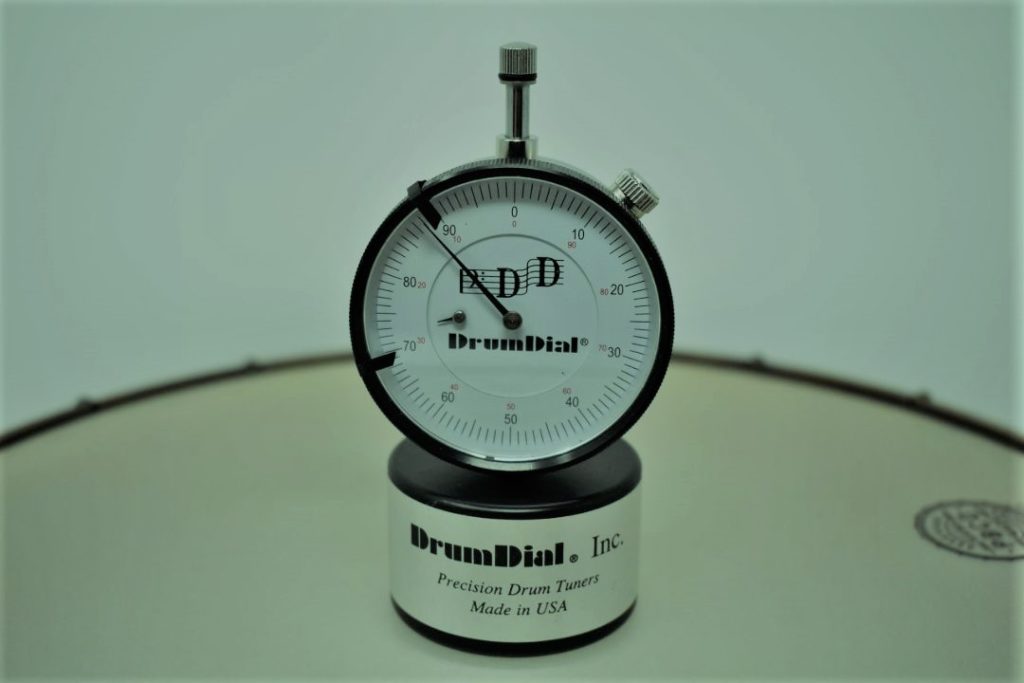Should you buy one of the best drum tuners? Probably. You got your drum kit fully assembled, but for some weird reason, it doesn’t sound like what you usually hear on records.
Don’t worry, it shouldn’t, and I can assure you there’s probably nothing wrong with your drum kit.
The drum sets you hear on most records were probably recorded under special conditions, like a room full of acoustic panels and professional drum mics.
Additionally, hey are later mixed with multiple things like EQ and reverb, at the very least, which makes it impossible and unfair to compare to the raw sound of your drum kit.
But that doesn’t necessarily mean your drum kit has to sound bad, and that’s where knowing how to tune becomes extremely important.
Learning how to properly tune a drum kit is what differentiates a good and bad-sounding one. Someone that does know how to tune can make any $200 drum kit sound like a professional one.
On the other hand, someone that doesn’t might achieve the difficult task of making a DW Collector’s sound like a trash can.
That reminds me of a relevant quote from one of my favorite drummers:
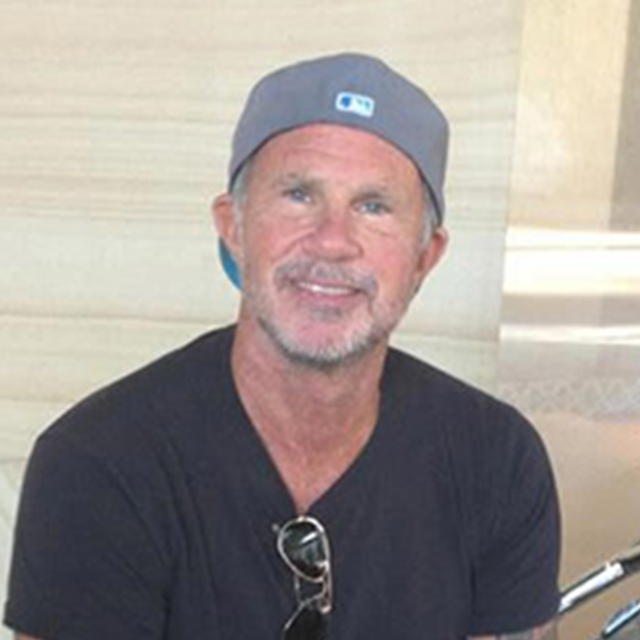
You can, and should always try to learn how to tune your drums by ear first because there’s no better feeling than achieving the sound you’re looking for without any assistance.
But the truth is, tuning isn’t for everybody and I understand that. I’m one of those guys that no matter how much I try, I’m never happy with the result.
That’s why buying a drum tuner that you can rely on any time you need to tune your drums is the right thing to do.
Not only does a drum tuner speed up the process of tuning a drum kit, but also simplifies it and always achieves the professional sound we’re all aiming for.
To clarify, there’s no shame in that since most professional drummers use them and no one questions their ability to play the drums.
There are currently few analogs and digital options on the market, so let’s take a look at the best drum tuners:
 Features:
Features:
- Edge Gage;
- Tunning chart and instructions;
- Soft foam lined box to protect the tuner.
My first suggestion is the DrumDial. It’s the original and currently one of the best and most popular drum tuners available.
It works by measuring your drums’ tympanic pressure (drum head tension), instead of something like the note or tension rod torque.
The best part about the DrumDial is being extremely well made and sturdy enough to last you a lifetime with proper maintenance.
Since it measures drum head tension, hitting the drums while tuning isn’t necessary and you’ll be able to tune them anywhere, no matter how loud your surroundings are. That’s something impossible to do if you tune by ear, for example.
With DrumDial, tuning has never been easier and faster, plus, you can repeatedly tune to a particular pitch, every single time.
Unfortunately, there’s no way to record your readings within the DrumDial itself, so make sure you always take note of your readings if you want to repeat them in the future.
The tool is compact and user-friendly, but from time to time you’ll need to manually re-calibrate it. It’s honestly not that hard, you just need to follow THIS quick video from DrumDial.
On top of that, it’s almost impossible to read under low light conditions, and it doesn’t offer as many functions as most digital drum tuners.
Apart from that, it’s the most affordable drum tuner that works well, considering you can usually buy it for $60 or less. That seems more than a fair price to pay to always have a drum kit sounding like a million bucks.
Instructions:
- Seat the (new or used) head evenly on the drum, place the hoop on top and finger tighten the drum lugs.
- Afterwards, clip the DrumDial Edge Cage to the neck of the DrumDial to make sure the drum tuner is always placed ¾ of an inch from the drum hoop.
- Make sure the drum is as horizontal as possible, and slowly place the drum dial directly in front of a tuning lug.
- Take readings using the large needle handle and then tighten the drum lug accordingly until you reach the desired tension.
- Repeat the process until you achieve identical gauge readings in every single drum lug.
After all, the drum should be in tune by now. If you want a different tone, slowly tighten or loosen each lug to your desired tension. Once again, make sure all gauge readings match.
Tuning a drum set depends on so many factors, including drum head selection, playing style, the type of music played, or even the drum mounting system.
In the end, it’s all a matter of personal preference, but using DrumDial’s tuning chart is a great starting point. Download it HERE.
 Features:
Features:
- Custom foam-lined protective hard-shell case
- Glass calibration standard
- Edge Gage
- Tuning chart and instructions
- Extra CR2032 battery
If you’re not into analog tools, you’ll be pleased to know that you can buy DrumDial’s younger brother instead: the Digital DrumDial.
Basically, it includes all the features of the original DrumDial, but in digital form. Being digital makes it considerably more expensive but also adds a couple of nice details.
To begin with, one of the pros of the new Digital DrumDial is how easier it is to read thanks to the backlight on the LCD display.
Besides that, it’s also much more accurate than the analog version with the gauge system.
On the other hand, one of the cons of the digital version is being powered by regular CR2032 batteries that will eventually die. You must carry spare batteries if you don’t want to be caught with your pants down.
Unfortunately, even though it’s digital, there’s still no way to save the tensions into some type of memory to replicate them in the future.
To sum it up, it works exactly like the original DrumDial, by measuring the drum head tension. It also works just as well in loud environments without the need to hit the drums.
The Digital DrumDial is also as well made and as sturdy as the original one, which means re-calibrating it and replacing the batteries once in a while will most likely be the only maintenance needed.
On the contrary, the price increase makes me question if it’s worth it to pay a premium for an LCD with a backlight when we can get a far more advance digital drum tuner for a similar price.
Instructions:
- Seat the (new or used) head evenly on the drum, place the hoop on top and finger tighten the drum lugs.
- Aftwards, clip the DrumDial Edge Cage to the neck of the DrumDial to make sure the drum tuner is always placed ¾ of an inch from the drum hoop.
- Turn on the DrumDial by briefly pressing the on/off key.
- Place the DrumDial on a flat glass surface, press and hold the “CAL” button for three seconds. It should read 100 when calibrated.
- Make sure the drum is as horizontal as possible, and slowly place the drum dial directly in front of a tuning lug.
- Take readings using the large needle handle and then tighten the drum lug accordingly until you reach the desired tension.
- Repeat the process until you achieve identical gauge readings in every single drum lug.
- The drum should be in tune by now. If you want a different tone, slowly tighten or loosen each lug to your desired tension. Once again, make sure all gauge readings match.
- The DrumDial will go into sleep mode automatically after 5 minutes of non-use. To save battery life, briefly press the on/off button to put it into sleep mode, or press and hold the on/off button for three seconds for a complete shutdown.
Keep in mind that you have to re-calibrate the Digital DrumDial every time you turn it off or replace the battery.
As a guide, you can use the same tuning chart provided for the original DrumDial, since they work the same way.
 Features:
Features:
- Tune-Bot Studio
- Hard Case
- 2 AAA Batteries
Let me start by saying that this is, in my opinion, the best drum tuner available and the reason the price of the Digital DrumDial doesn’t convince me.
Unlike most drum tuners, you clip it to your drum’s rim and use it like you would use any guitar tuner.
As a result, it works by measuring the fundamental pitch or the frequency of your drum near each lug, allowing you to adjust the tension accordingly.
On top of that, the drum tuner includes an LCD that shows the frequency, pitch dial, note, and octave as well as the battery life.
In this case, a few modes take this drum tuner to the next level. The difference mode is really useful to match all the lugs, by selecting one lug pitch as a reference and comparing it to the different lugs’ readings
The filter mode avoids false readings by allowing you to save the latest frequency measurement as a reference while rejecting sounds more than 20% higher or lower than that same reference.
Finally, absolute mode, which is the standard one, shows the pitch in Hz, as well as the nearest note and octave.
Another great thing about Tune-Bot Studio is the ability to save pitch settings of 50 individual drums, consisting of 5 drum sets with 10 drums each.
That’s is particularly important if you have multiple drum sets that are tuned differently due to the nature of their materials, drum heads used, or tones you want to achieve.
In conclusion, the two negative aspects of the Studio are the inability to be used in loud environments and not being able to tune your drums silently since you need to hit your drums for it to work.
Instructions:
- Place the drum on a towel or carpet to mute the opposite head. Make sure it’s perfectly horizontal.
- Afterwards, clip the Tune-Bot Studio to the drum hoop between two lugs and push the red power button to turn it on.
- Strike the drum head slightly, about 1” away from one of the lugs, and wait for a reading on the display. That will be your lug pitch.
- Tighten or loosen the lug to respectively raise or lower the pitch.
- Repeat the process by measuring each of the lugs and making adjustments until all lugs are within 2Hz of each other.
- Alternatively, you can press the triangle button to activate the difference mode and use one lug pitch as a reference. That way, the value on the display is the difference between the current lug you’re tuning and the one acting as a reference. Start by getting a lug pitch reading, press the difference mode button, and strike the head again. If the reading is close to 0, move to the next lug. However, if the reading is positive, loosen the lug, and if it’s negative, tighten it.
- The kit button allows you to switch between the 5 different kits, the drum button scrolls through the 10 drums and the head one, between top, bottom, and fundamental note. Press the drum button for 2 seconds to save the pitch to one of the 50 available spots. To recall a saved tuning, access the save slot and the saved tuning will be shown at the bottom of the display.
If you need any suggestions, you can find a few, including artist tunings, listed on Tune-Bot’s website and their free tuning calculator app, available for both Android and iOS.
 Features:
Features:
- Tune-Bot Gig
- 2 AAA Batteries
If the Tune-Bot Studio is out of your budget, its lite brother, the Tune-Bot Gig, might be what you’re looking for.
To begin with, it includes most of the Studio’s features in a simplified, single-button toggle design without sacrificing Tune-Bot’s signature accuracy and precision.
Aditionally, Tune-Bot Gig also works by clipping it to a drum hoop and measuring the fundamental pitch, or frequency of a drum.
As a result, features like absolute mode and difference mode are also present in the Tune-Bot Gig, but sadly, the filter mode is missing.
Another important feature missing is the built-in storage to save pitches, which means you’ll need to stick to taking notes if you decide to go with the Gig.
Not as important, but the easy-to-read backlit LCD on Tube-Bot Gig isn’t as eye-catching as the one on the Studio version, thanks to the single-color LCD.
On the other hand, everything else is pretty much the same, including the dimensions, weight, response time, and frequency resolution.
Just like its brother, you can’t use it in loud environments, nor can you tune in complete silence, since it only works when you strike the drums.
Of course, if you need any suggestions, you can find a few, including artist tunings, listed on Tune-Bot’s website and their free tuning calculator app, available for both Android and iOS.
And as mind-blowing as it sounds, it only costs 70% of the Tune-Bot Studio’s retail price, or around $10 more than the original DrumDial.
Instructions:
- Place the drum on a towel or carpet to mute the opposite head. Make sure it’s perfectly horizontal.
- Afterwards, clip the Tune-Bot Gig to the drum hoop between two lugs and push the small power button to turn it on.
- Lightly strike the drum head, about 1” away from one of the lugs, and wait for a reading on the display. That will be your lug pitch.
- Tighten or loosen the lug to respectively raise or lower the pitch.
- Repeat the process by measuring each of the lugs and making adjustments until all lugs are within 2Hz of each other.
- Alternatively, you can press the big button to activate the difference mode and use one lug pitch as a reference. That way, the value on the display is the difference between the current lug you’re tuning and the one acting as a reference. Start by getting a lug pitch reading, press the difference mode button, and strike the head again. If the reading is close to 0, move to the next lug. However, if the reading is positive, loosen the lug, and if it’s negative, tighten it.
 Features:
Features:
- TAMA TW100;
- Instructions and tuning chart;
- Plastic case with Styrofoam.
No, you’re not having a déjà vu. The TW100 is TAMA’s response to the original DrumDial.
It works the same way, by measuring a drum head’s tension and providing a numeric value to said tension.
For that reason, just like the DrumDial, or most analog drum tuners, you won’t need to strike the drum head while tuning, which means you can tune in complete silence.
Another similarity is the ability to tune in the loudest environments since it measures the tension rather than the tone of your drums.
If the similarities weren’t enough already, you also won’t be able to save any of your tunings.
Thankfully, TAMA provides a piece of paper with instructions, tension samples, and a table to write down the values of your drum set tuning for future reference.
In addition, TAMA TW100 is also impossible to read in darker situations and needs re-calibration from time to time.
Unfortunately, TAMA doesn’t provide the piece of glass to do so, nor the edge cage to maintain the same distance from the rim.
As you could probably tell by now, TAMA TW100 is nothing more than DrumDial with fewer accessories. It’s just as accurate, and a good quality item as well, but why not pick the more complete version?
At the present time, I own one, but that’s because my local music store didn’t have any DrumDials in stock at the time and I settled with TAMA’s version instead. If both options have stock, buy the DrumDial.
Instructions:
- Seat the (new or used) head evenly on the drum, place the hoop on top and finger tighten the drum lugs.
- Afterwards, place the Tension Watch on a mirror, or a piece of glass, and then turn the dial so that the needle points to 0.
- Make sure the drum is as horizontal as possible, and slowly place the Tension Watch 0.5” directly in front of a tuning lug.
- Take readings using the needle handle and then tighten the drum lug accordingly until you reach the desired tension.
- Repeat the process until you achieve identical gage readings in every single drum lug.
- The drum should be in tune by now. If you want a different tone, slowly tighten or loosen each lug to your desired tension. Once again, make sure all gauge readings match.
Conclusion
All in all, the type of drum tuner you decide to invest in will depend on what you value the most and what type of player you are.
In the end, the only thing that matters is to achieve your main goal. In this case, the goal is to have a professional-sounding drum kit.
Everything single one of these drum tuners can accomplish that, but I still believe some are ahead of the curve.
If you’re a beginner, sticking with a basic tension tuner might be the smartest decision. It accomplishes great results without breaking the bank, being too expensive, or taking a while to get used to.
In case you’re not a beginner but you don’t value all the extra features digital drum tuners bring to the table, investing in the most basic tension tuner is the way to go.
In both cases, the original DrumDial is the best of the best. It does a wonderful job at tuning your drums, has a great build quality that will last for a while and it’s one of the cheapest options available.
On the other hand, if you must have the latest piece of technology, have enough knowledge to take advantage of every single feature of digital tuners or you’ll rather tune to a certain note or frequency, then the Tune-Bot Studio is as good as it gets.
The lite alternative, the Tune-Bot Gig is a good option if you want most of the Studio’s features aligned with a much simpler design and interface.
I hope this article was somewhat helpful and achieved the main purpose of educating you on the best drum tuners that’ll take your drum sound to the next level.